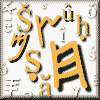Our masthead shows an example of the Evyoni Palaeo-Hebrew font. It
is mapped to keys just as the various Hebrew "web fonts" but includes standard
Hebrew transliteration most used in grammars and articles (based on W.S. LaSor, Handbook
of Biblical Hebrew, vol.I. Grand Rapids: Eerdmans, 1980. pp. 220-1).
Most pages featuring these transliteration and Palaeo-Hebrew
characters (which the Evyoni font allows the reader to see correctly) are marked with a  at the page top. And the picture is linked to this page.
at the page top. And the picture is linked to this page.
You need these fonts to correctly view
pages
NEW 3.27.2000
Download the Evyoni Truetype font Version 2, 7.6.98
(evyoni.zip -165k a zip file) which includes the Evyoni Palaeo Hebrew font Version 2
(evyop_.ttf) You will an "unzip" program. Included now: a Hebrew encoded
English/Palaeo Hebrew font; the standard transliteration font; a Palaeo-Hebrew font; and a
Hebrew square-script font.
MAC Users: I am new to Mac. For the time being, please download the above
Truetype fonts. Then download the font conversion program (ttconvert).
Run the program on the fonts and put them in your system folder. (Sorry) [another font
converter available is Crossfont available at Winfiles.com
Individual files: May have trouble downloading.
Mac EvyoniMegawriter font
Mac Evyoni Palaeo font
Windows: After downloading self-extracting file: Make sure you choose to 'Save' this file
after clicking above. This file is a self-extracting zip that will execute when you double
click on it or execute with the Run option on the Start button (Win95+) or File Menu (Win
3.x). Windows users can install this font thru
control panel\fonts\install new font.
Once it is installed look at Hebrew Transliteration Used.
Using the Font on your page
You can use the copyrighted font above (Evyoni MegaWriter /evyonmg.ttf) but please:
1. Include this graphic (use "Save Image As..." to capture)

and include a link in your HTML page code to https://members.tripod.com/~ebionite/fonts.htm
or
2. Include the following code somewhere on your page:
![]()